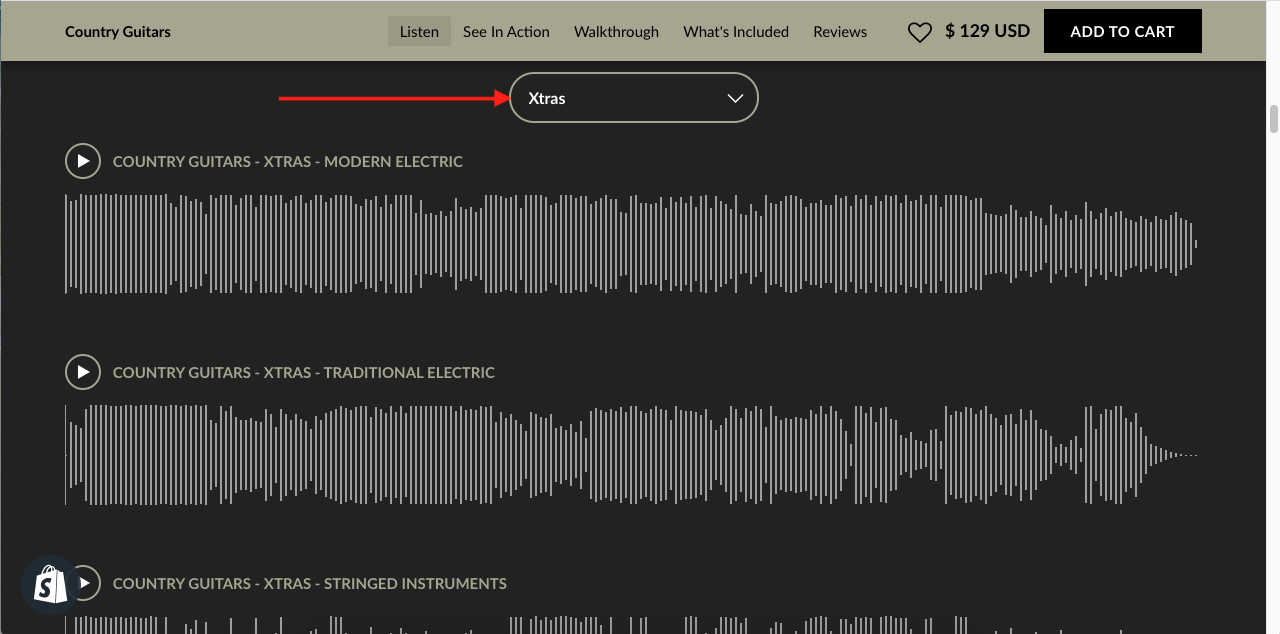Is there a way to listen the samples of a library before purchasing?Updated 2 years ago
The Audio Demos section on the product page enables you to "Listen to" the included drums, performances, song kits, and instruments of the library in various ways. Use the "select your sounds" dropdown to select what types of sounds you'd like to explore:
Select Your Sounds - dropdown

Overview: These demos provide you with an example and idea of what a finished track might sound like using the included song kits, performances, and instruments.
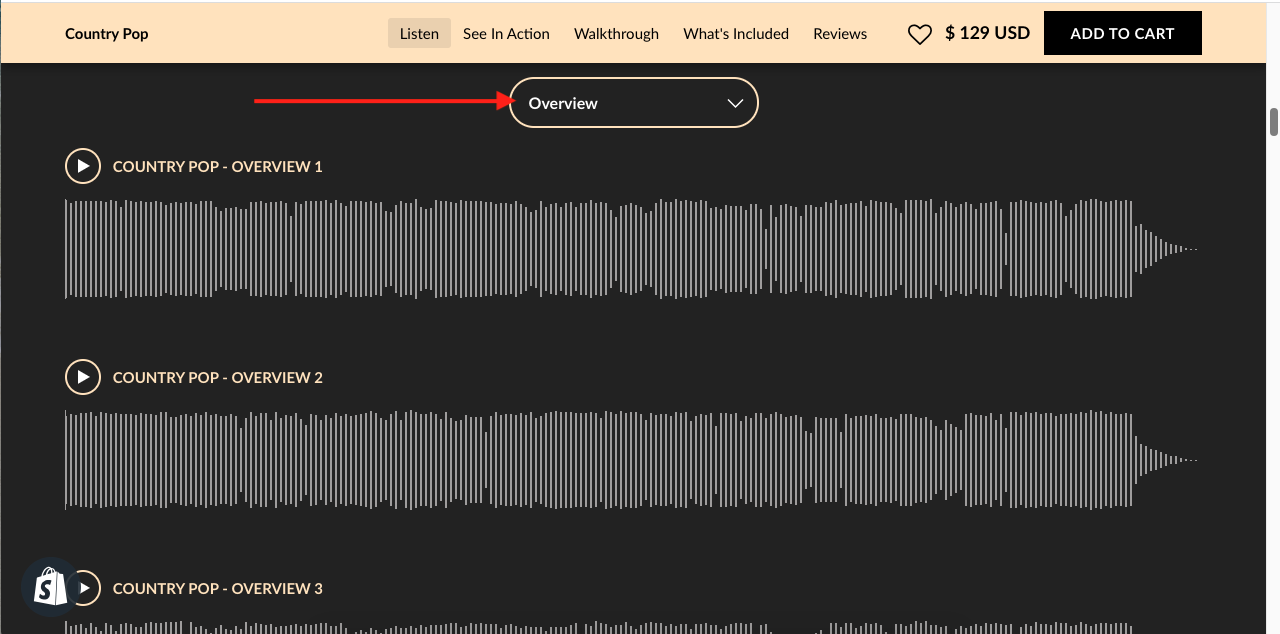
Kits: These demos are a short example of a finished demo from each of the song kits in the library. The nomenclature is as follows: Country Pop - Kits - 01 115 D
Country Pop = Product Name
01 = Song Kit number (ie. Country Pop contains 20 song kits)
115 = Tempo or BPM of song kit. (this is adjustable)
D = Key of the song kit. (this is adjustable)
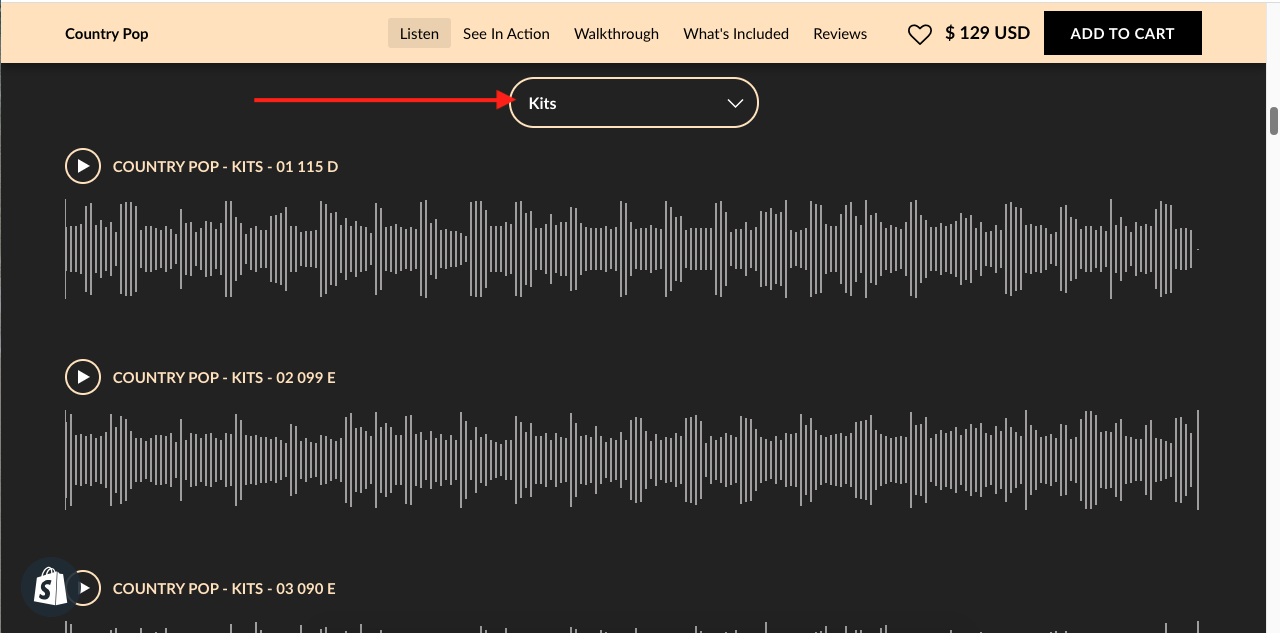
Drums: These demos provide you with an example from each of the included song kits. The nomenclature is the same as the "kits" example above and will allow you to listen to a short example of the drums from each of the song kits.
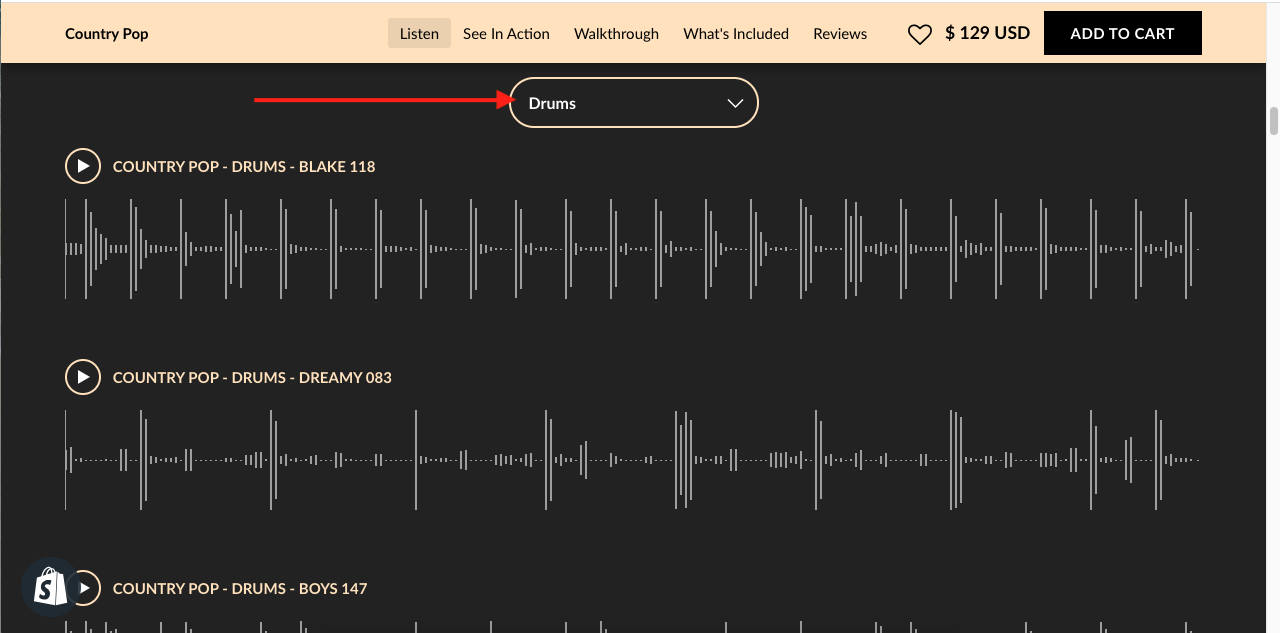
Instruments: These demos provide you with short examples from the included instruments and performances, allowing you to listen to the included sounds within the library.
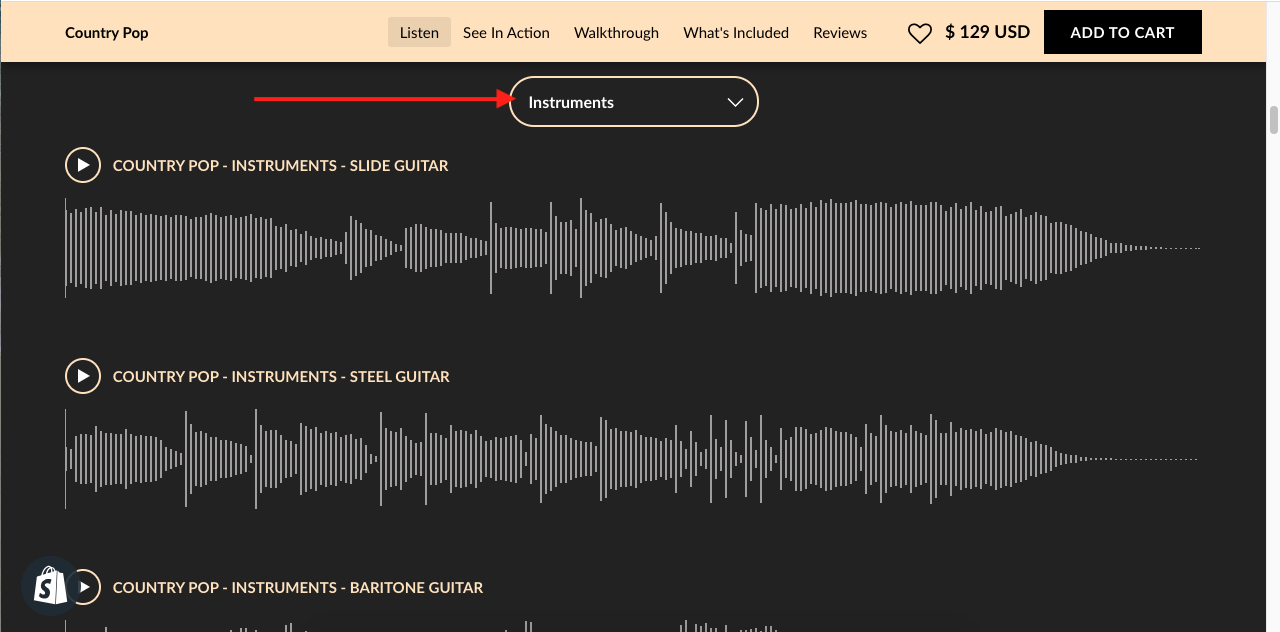
Xtras: These demos provide you with an example on addition content included in some of the libraries. The included xtras might included additional phrases, licks, one-shots, drum elements, etc.